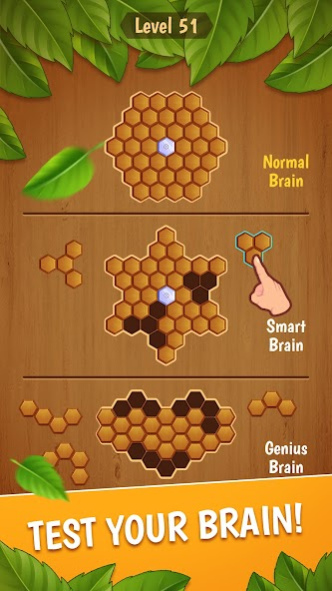Block Hexa Classic 1.1.4
Free Version
Publisher Description
🔸Test your IQ by playing Block Hexa Classic, arranging the given blocks into our puzzle grid.
🔸To assemble the given blocks into the puzzle grid, you need a super brain to imagine the position of each block. That won't make it difficult for you, but it will only bring you a sense of conquest and excitement.
How to play
- Drag the available blocks into the puzzle grid.
- Estimate the position of the blocks so that when completed, the blocks must fill the puzzle grid.
- Use a hint if you find it too difficult.
- Complete levels, puzzle packs to level up and reach master level.
- The puzzles will be sorted by increasing difficulty so that you get used to the blocks, form the mineset and will do the following puzzles easily.
Features:
- Hundreds of puzzles with different packs, divided according to your IQ level.
- Hint: help when you get stuck in complex puzzles.
- Relaxing game, intelligence training for all ages
- The levels are updated regularly
- No fee - no wifi
🎮There are many attractive features waiting for you to discover. What are you waiting for, download Block Hexa Classic right away🤗
About Block Hexa Classic
Block Hexa Classic is a free app for Android published in the Puzzle & Word Games list of apps, part of Games & Entertainment.
The company that develops Block Hexa Classic is MeeGame Studio. The latest version released by its developer is 1.1.4.
To install Block Hexa Classic on your Android device, just click the green Continue To App button above to start the installation process. The app is listed on our website since 2023-10-25 and was downloaded 1 times. We have already checked if the download link is safe, however for your own protection we recommend that you scan the downloaded app with your antivirus. Your antivirus may detect the Block Hexa Classic as malware as malware if the download link to com.block.hexaclassic.puzzlegame is broken.
How to install Block Hexa Classic on your Android device:
- Click on the Continue To App button on our website. This will redirect you to Google Play.
- Once the Block Hexa Classic is shown in the Google Play listing of your Android device, you can start its download and installation. Tap on the Install button located below the search bar and to the right of the app icon.
- A pop-up window with the permissions required by Block Hexa Classic will be shown. Click on Accept to continue the process.
- Block Hexa Classic will be downloaded onto your device, displaying a progress. Once the download completes, the installation will start and you'll get a notification after the installation is finished.